[Released] Gescon, CSG plugin for Daz Studio [commercial]
 Alberto
Posts: 1,440
Alberto
Posts: 1,440
Gescon is a constructive, solid geometry tool that allows you to create new solid objects from existing ones. You can use any closed-mesh object (a solid), including primitives, to obtain more complex solids by means of union, intersection, and difference operations. Plus, you can fracture any solid object!
The plugin can reproduce the original UV maps, thus you can use the older textures. Or, if you prefer, it can create a new UV map by projecting the geometry on a sphere, cylinder, cube, or plane.
Gescon uses OpenVDB, the Academy Award-winning library.
Compatible with Windows 64 bits and MacOS 64 bits.
https://www.daz3d.com/gescon-constructive-solid-geometry-for-daz-studio
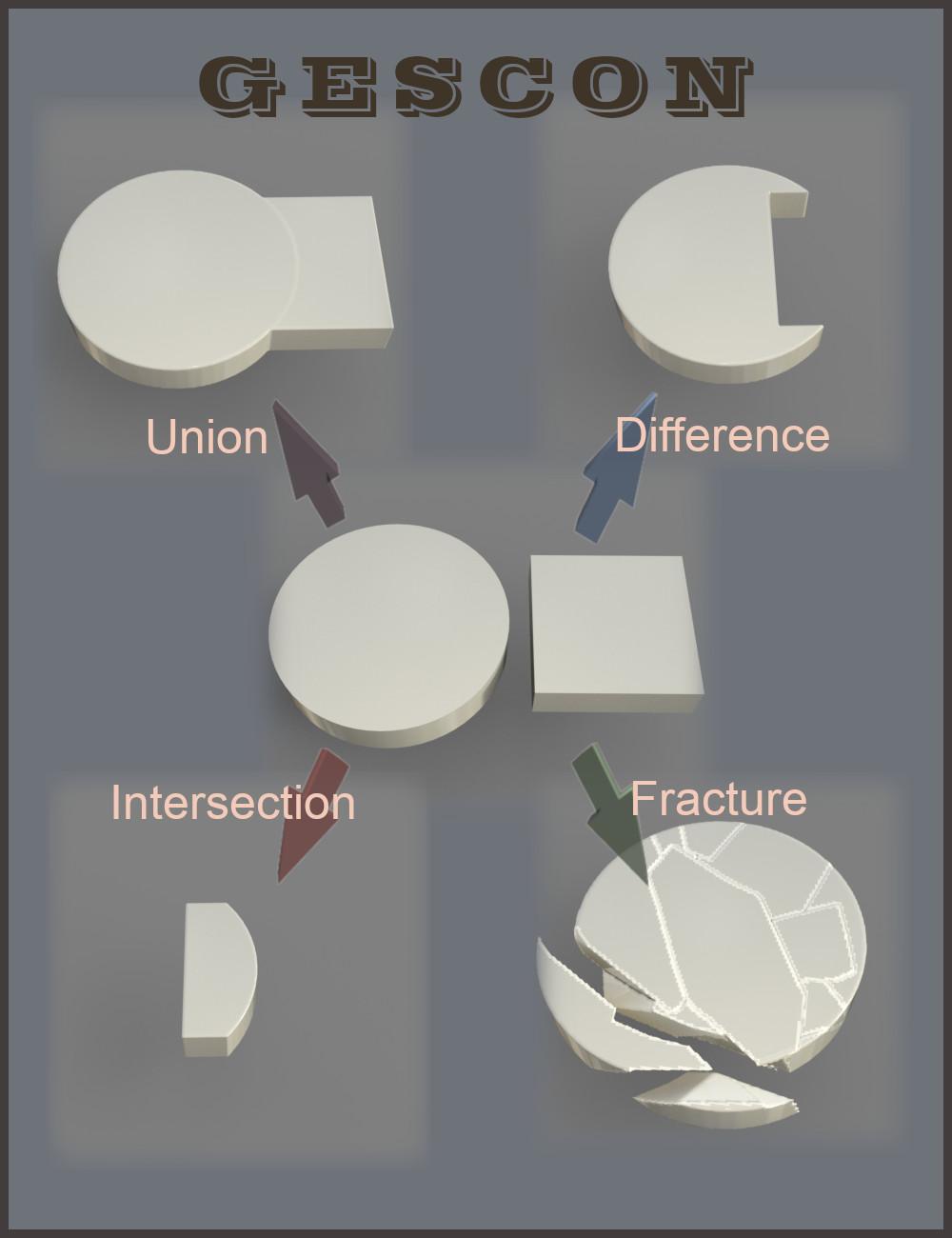
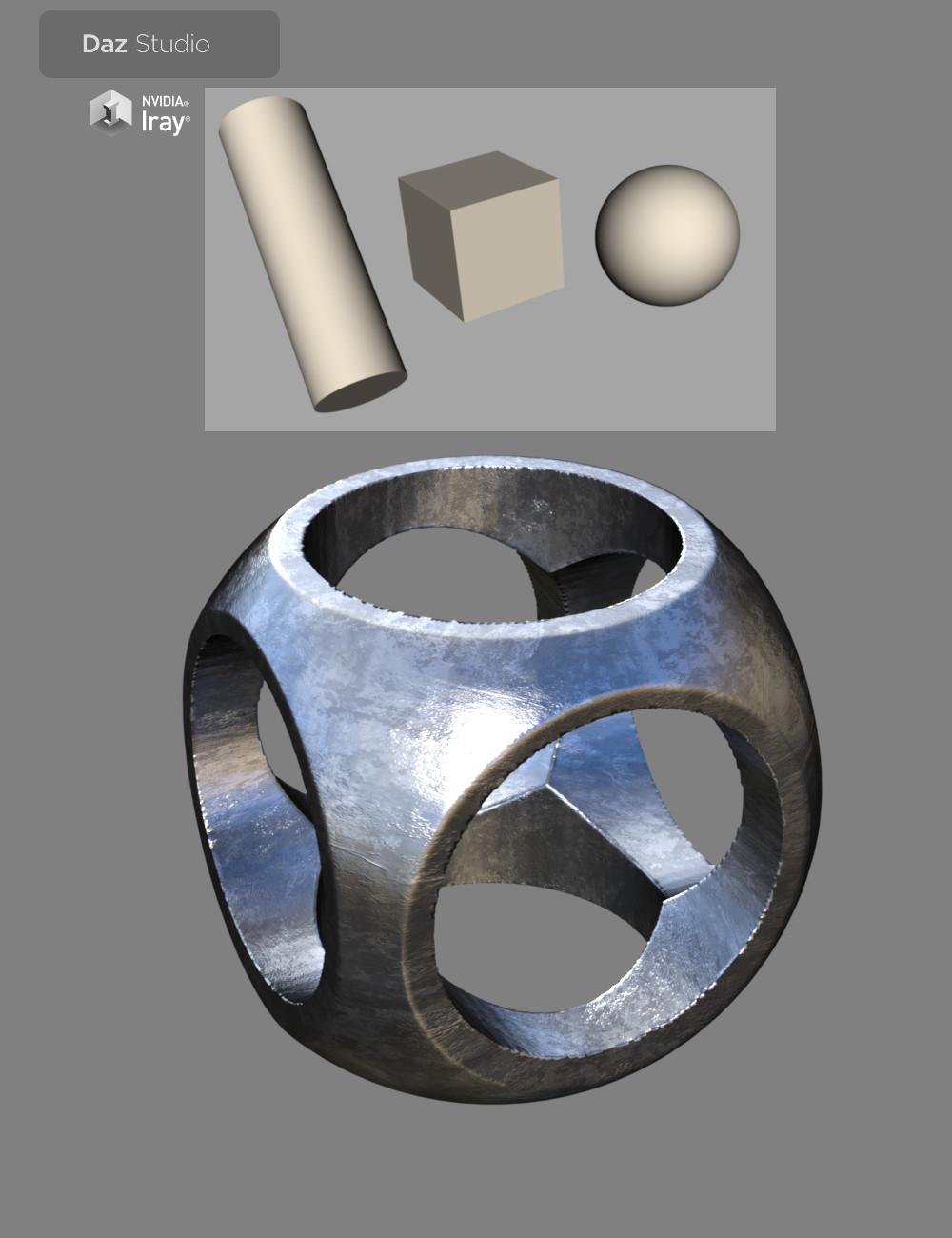

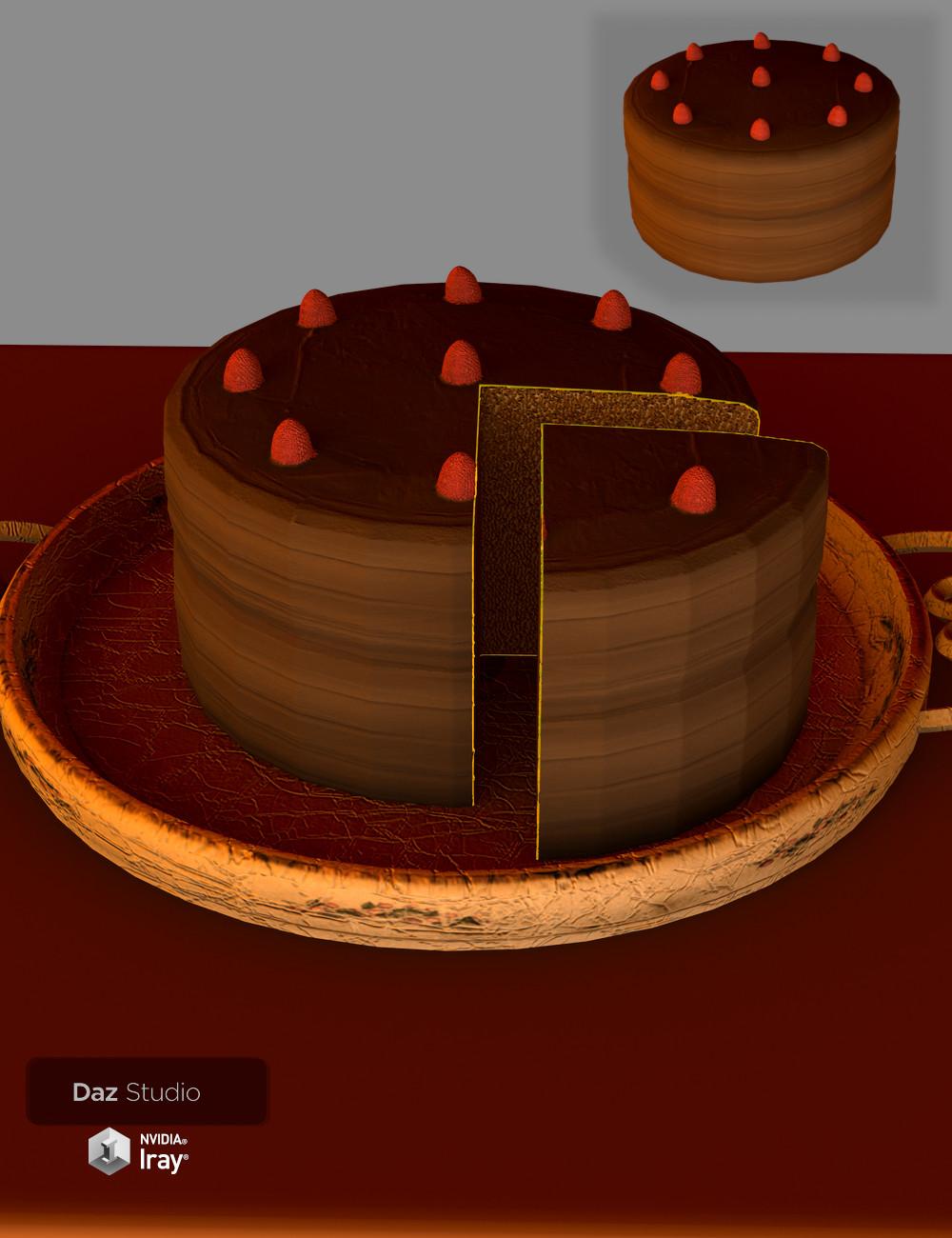

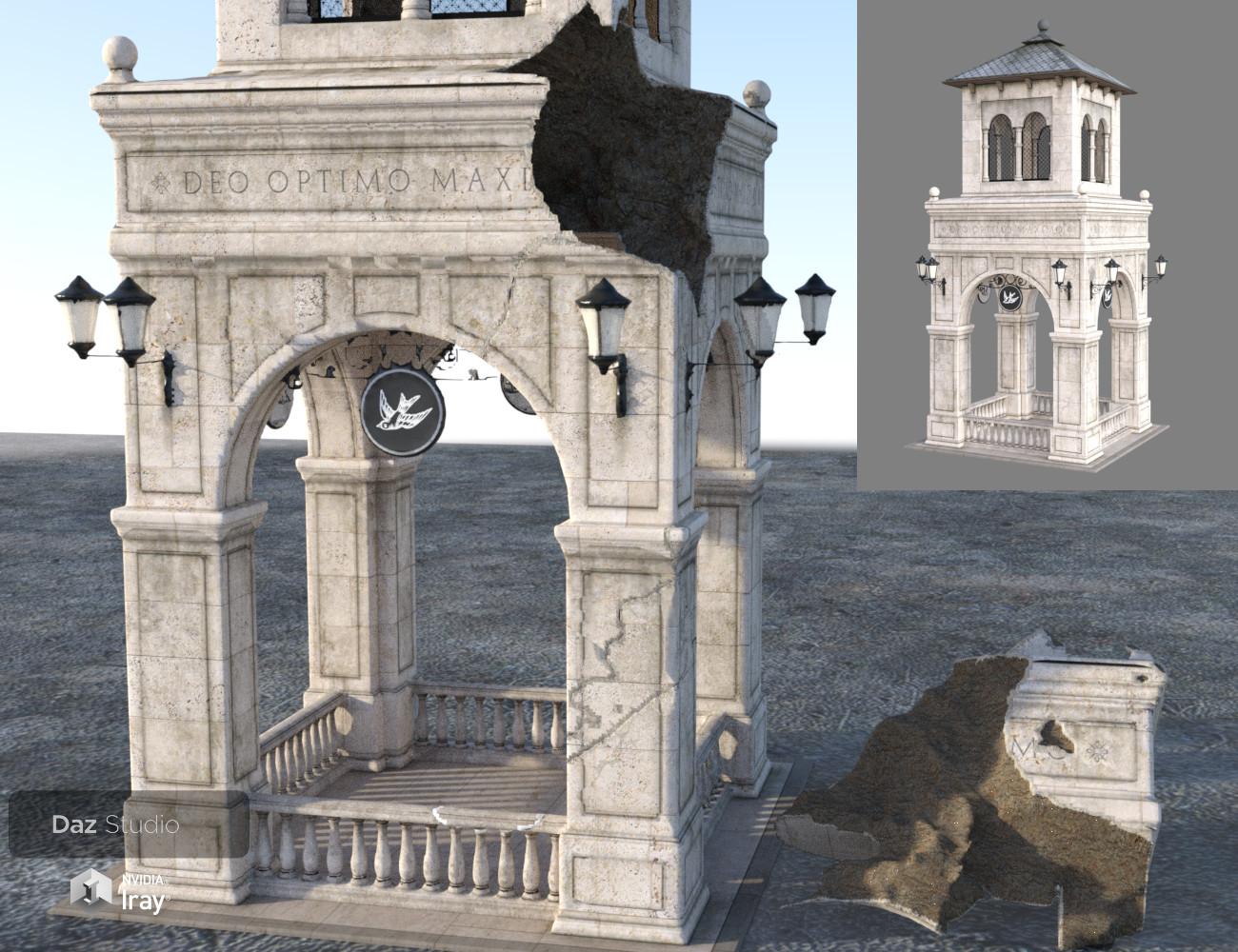


popup_05.jpg
1000 x 1300 - 274K


popup_06.jpg
1000 x 1300 - 225K


popup_07.jpg
1000 x 1300 - 206K


popup_08.jpg
1300 x 1000 - 392K


popup_01.jpg
1000 x 1300 - 139K


main.jpg
1000 x 1300 - 111K
Post edited by Alberto on
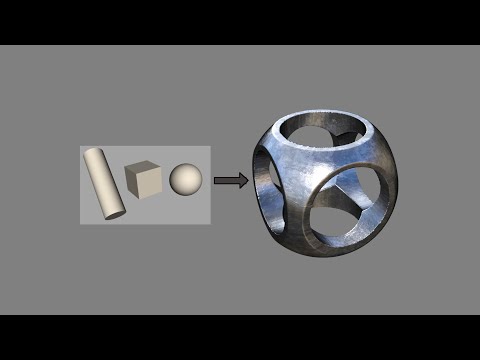


Comments
THAT looks promising!!!
The fracture feature alone makes it a must buy. :)
Can all the fragments be seperated to create a pile of, for example, rocks?
All right, I saw the union, intersection and difference features and thought "uh, this looks cool." Then I saw the fracture. Oh God, you can't even imagine how much I want this--and the cut cake? Yes. So much yes.
I've been noticing the rather "jittery" edges of the cuts. I there an option to clean that up and make it smoother?
OMG
By increasing the precision.
By the way, the fragments of fracture have three surfaces: internal, external and border. You can apply a different shader to each of them.
Yes, you can manually separate them.
Yes Please.
Is it here yet?
How 'bout now?
+1
GET READY TO CRUMBLEEEEEEEEEEEE!!!
Yes. Definitely. With one caveat:
Is this for Windows only? Or will it run on a Mac (Intel Mac, that is, I know about the problem with the new chips).
For both, Windows and Mac.
Ah. Excellent.
Gosh!
Can anyone else view the above video at: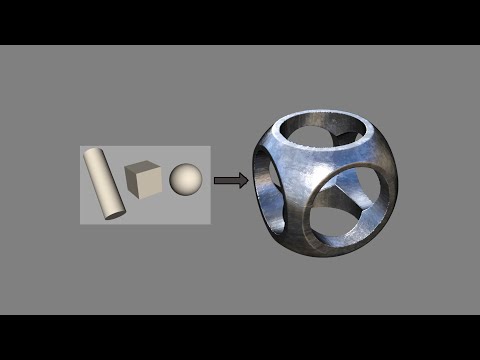
I get "This is a private video. Please sign in to verify that you may see it." when I try to watch it.
Cheers. I guess that is not adaptive but will result in an overall heavier mesh?
Fixed!
Thank you!
Yes, but there is an adaptive meshing option.
On behalf of those of us who've been avoiding the latest version of DAZ Studio, what's the earliest version of DS that this will work with?
This an example. Using a ball (https://www.daz3d.com/rock-it-bedroom-furniture) and a cylinder
Using the adaptivity meshing to reduce the polygon count.
And this is how it manages the UV maps:
Add me as another one that thinks this looks really cool. It will mean we can now easily knock holes in walls and add doors to them, particularly for those many rooms on sale on this site that seem to come with either no doors, or none that will open.
+1
Besides Daz Studio 4.15, the plugin works fine in the 4.14. I tested it in 4.10, either.
As the plugin uses the Daz Studio SDK 4.5, it should be working with even older versions.(maybe some older versions than 4.14 will need to install the Visual C++ Redistributable for Visual Studio 2015 64 bits, but nothing more)
Could this be used to make geografts or is the resulting geometry too different to make it workable? Sorry if the question doesn't make much sense, it was just a brainwave, but the results could be really cool.
The resulting geometry is unrelated to the original one.
Do both objects need to be closed mesh?
I'm hoping I can use this to cut parts off hairs, eg when wearing a hat. Most hairs are not closed though, I think.
Yes, they need to be closed mesh because, by definition, CSG works with solids, so their geometry should be closed and bounded.
However, the plugin can accept with some open-mesh things. Notice the Toulouse Hair in the Victoria's statue in the first post. But the plugin solidified it.
These are more examples of the use of difference and union operations.
Here, Ollie 8 and a door .
The operation is the difference, reconstructing the original UV map
There are the same objects, but using a union operation and discarding the original UV map. A shader was applied.
This looks fantastic.
I should also ask, can the fracturing be animated or nah?