Adding to Cart…

Licensing Agreement | Terms of Service | Privacy Policy | EULA
© 2025 Daz Productions Inc. All Rights Reserved.You currently have no notifications.

Licensing Agreement | Terms of Service | Privacy Policy | EULA
© 2025 Daz Productions Inc. All Rights Reserved.
Comments
Nice :)
Great! I really appreciate your attention to the issues. I miss my UltraScatter, and will be happy to get it working again.
New update should be available for download now.
YES! UltraScatter works with Daz Connect installation again.
Edit: And I meant to add that it is SOOOO much faster. Wonderful.
Something strange is happening in the UltraScatter update. Now that it is fast, I can scatter more objects. If I scatter 1000 spheres on a plane, they scatter with their origin (center of sphere) on the plane. As soon as I scatter more than 1000, the first 1000 spheres jump up so that their bottom rests on the plane. Bounding box previews seem to be correct (origin on plane, equal amount above and below plane ) in both cases, as far as I can see.
In the attached renders, the original sphere that was scattered is in the center of the plane and resting with its bottom on the plane. The sphere's origin is in the center of the sphere.
Edit: I am attaching the scene file, too.
Edit 2: This is vaguely reminiscent of the old "Loretta Lorez" origin problem, but I don't remember anything related to the number of instances scattered with that problem.
RE: the problem above:
By looking in the Parameters pane, I can see that the last (and only the last) of multiple "UltraScatter sphere IG Instances" is translated down by 0.5. My sphere is 1 CM diameter, so that is the offset between my sphere origin and the bottom edge of my sphere.
RE: problem above:
If I scatter that sphere on a plane that is scaled up to 300%, some of my spheres are floating.
Thank you, I just tried it, and the Repel / Attract features work perfectly now! :)
Thanks for catching those issues barbult - new update on its way to Daz.
Thanks, I'll watch for the update to appear in Daz Connect. Meanwhile, I'm sure enjoying the new speed of the current update.
While my first attempt with real trees looked quite good, I am having a really hard time recreating the same image will billboards.
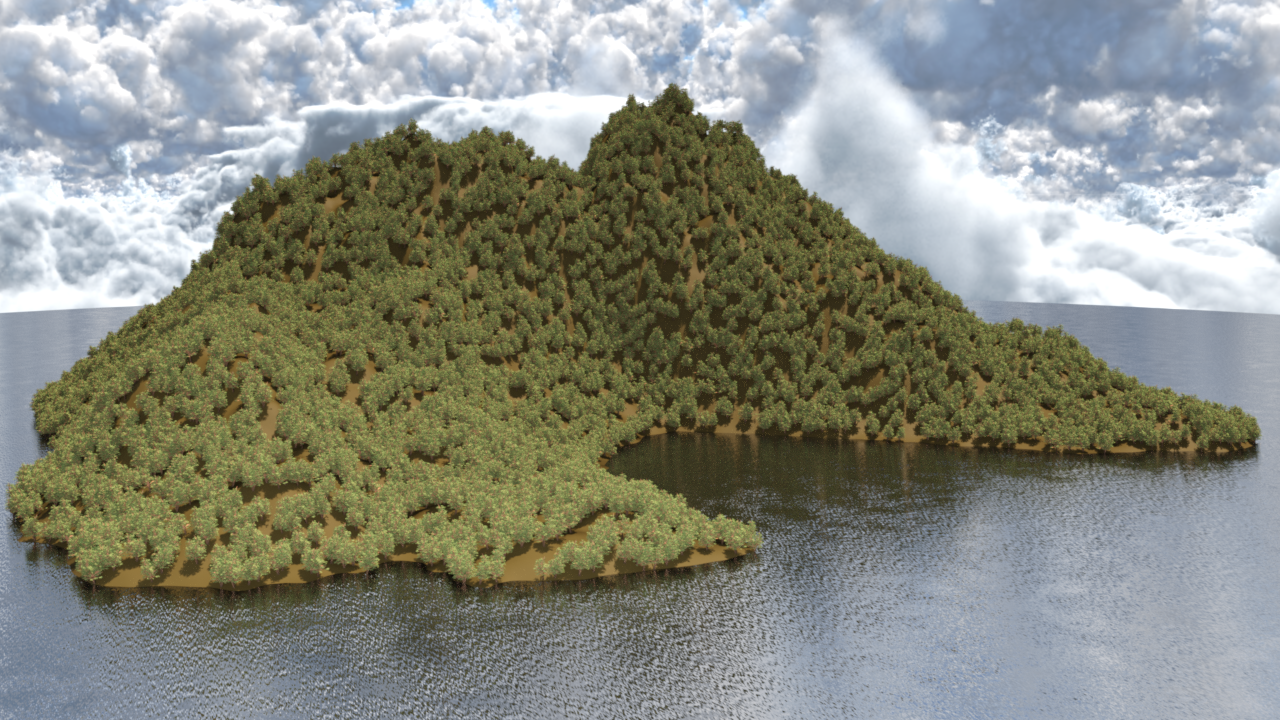
This is the original image with trees from https://www.daz3d.com/nature-trees-pack-1
And this is the same setup, with billboard trees from https://www.daz3d.com/em-aspen-billboards-and-forests
It doesn't seem to be placing too many billboards on the slopes. Also note, that while with the actual trees, everything was above ground, now some of the trees are half-buried, or almost fully buried:
This is happening with the latest version that was updated a few days ago. (I did not get a chance to try it with previous versions.)
Settings: slope: min 0 max 180.
Is there a trick to make it work better with billboards? Just like it does with actual trees?
WIthout getting into the buried issue, I'm not fond of billboards and lighting. Like, I really think billboards in a scene like that are only going to work if the lighting is mostly behind the camera or directly into the camera.
There is another update in the works to address the "some instances are buried and some aren't" problem. But as for billboards I can't say I've had much to do with them in Studio so not really qualified to say anything.
Hello everybody!
I started having problems after updating DAZ Studio 4.9.4.117 Pro.
I did a clean installation and first of all, I did Backup my data
"Export User Data". It always worked! I reinstalled UltraScatter
Using DAZ Connect, but despite all the efforts it worked for me only once and the next day it just shows me this message when I try to start it!
Can someone help me with this please, I was in the middle of a very important job for me!
Thank you!
Cheers!
I think there is a problem with UltraScatter with Daz Connect installation again. This has historically been a problem. It gets fixed, then it breaks again when a new update is released. A new update to version 1.1.4 was released within the last few days. Submit a bug report to Customer Service by submitting a Help Request.
I suggest that you uninstall UltraScatter with Daz Connect and install it with the Daz Install Manager (DIM).
EDIT: Nope, it is not just a Daz Connect problem. I installed with DIM and it ran once and then failed with the same error message you attached.
EDIT 2: I tested in version 4.9.4.121 Public Beta. I don't have 4.9.4.117 installed. However, I do have 4.9.3.166, and UltraScatter seems to work OK in that version. Edited again - I made a mistake. I was not testing the latest update when I had success with 4.9.3.166. The latest released update 1.1.4 does not work in 4.9.3.166 either.
Thanks for the answer!
I sent a "Help Request" message stating the problem and the error messages. I'll be waiting for a solution!
Greetings;
Gendragon3D
I installed the 6/29/2017 update and now I can't get Ultrascatter to run in either version of DS installed on my computer: 4.9.3.166 release version and 4.9.4.117 Beta. I'm getting the same error popup as Gendragon3D.
I've filed a trouble ticket, #247222.
Thanks, for the heads up. I will not install the update, then.
No, it is not working for me in 4.9.3.166 either. I made a mistake when testing that. I was not testing the latest update on the computer with 4.9.3.166.
I wish I'd thought before installing it. Long holiday weekend... script update... Of course there's going to be problems! LOL
Hello Howie Farkes!
I tried contact on DAZ support,
But still no response due to congestion of many requests for help from users!
I am trying an unfortunate problem on UltraScatter Advanced Instancing since I updated
DAZ Studio for version 4.9.4.117.
Every time when I try to run the script, it opens a first dialog asking
If I want to save the file before continuing, choosing yes or no and then opening another box
Informing you that the Script path can not be found.
To make it easier with the help, I must inform you, that I had installed before version 4.9.4.117,
The beta believing that the final update would overwrite it in the end, which did not occur!
My version of Windows is 10 64 bit!
UltrasScatter has been installed in DIM mode.
So far before I wrote this message, I uninstalled all the versions I found of DAZ,
Deletes folders that have not been removed and of course I backed up the metadata well before all this.
I ran a scan all over the HD and found the two versions of UltraScatter 1.0 and 1.1, which also
Were deleted from the system.
DAZ Studio 4.9.4.117 Pro has already been reinstalled and all metadata is back, just like all other
Plugins and scripts like Infinity, Look at my Hair, Decimator, etc. Are working normally!
What I would like to know, what else can I do before attempting to reinstall UltraScatter?
Should I download the product again through my account to get the new version?
What better way to install, manual, in DIM or DAZ Connect mode.
Forgive me for asking so many questions, I'm very anxious, because I was in the middle of a job to be
Presented to DAZ and I fear having to add vegetation in the traditional way.
Thank you in advance for your help, clarification!
I love your UltraScatter and I miss it!
Cheers!
Anderson Soares - Gendragon3D
I suspect the reason you haven't heard from Support is because this is a four-day holiday weekend here in the USA. Even if Howie found the issue and fixed it already, there won't be anyone at DAZ to put the new file where you and I can get at it until Wednesday.
The problem is somewhere in the UltraScatter update. I didn't change anything with my installed versions, and I'm also having trouble. I can see why it is hard for you to be patient, but there is nothing you can do until DAZ makes the correction available.
I've learned my lesson from this. No more updating important scripts without first saving a backup of the version that's working! But I feel for you, Gendragon3D, to have your tools compromised in the middle of an important project. That really sucks.
Thanks for clarifying and for the support "L'Adair"!
Since I live in Brazil, I do not know anything about holidays and special dates, but now I'm remembering that there is the 4th of July, Independence Day, right?
I remembered because of the movie "Born on the Fourth of July"!
Let's wait!
Thank you again!
@Gendragon3D, I haven't tested it, but there is an update in DIM...
Thanks for clarifying and for the support "L'Adair"!
Since I live in Brazil, I do not know anything about holidays and special dates, but now I'm remembering that there is the 4th of July, Independence Day, right?
I remembered because of the movie "Born on the Fourth of July"!
Let's wait!
Thank you again!
The update works fine.
Problem solved with new update!
Thanks HowieFakes! Happy again to see the UltraScatter working again!
Style not working for me . DS 4.9.4.117.
. DS 4.9.4.117.
The log files :
7-07-07 18:56:02.761 Loading script: E:/I7_2/Application/DazStudio3/content/Scripts/UltraScatter11/UltraScatter.dse
2017-07-07 18:56:03.859 WARNING: Script Error: Line 44
2017-07-07 18:56:03.859 WARNING: TypeError: Result of expression 'hf_app.constants' [undefined] is not an object.
2017-07-07 18:56:03.859 WARNING: Stack Trace:
<anonymous>()@E:/I7_2/Application/DazStudio4_64/My Library/scripts/ultrascatter/resources/scriptcomponents/hf_app.ultrascatter.settings.dse:44
2017-07-07 18:56:03.860 Error in script execution: E:/I7_2/Application/DazStudio3/content/Scripts/UltraScatter11/UltraScatter.dse
Obviously there is a directory inconsistance here : Remove manually the previous version, re-install the last version just where was v1.1 : everything is fine
Phew, well I finally made it through the whole thread. Amazing work everyone.
Related to your comment Timmins, I am having a similar problem of unable to fill in a surface completely. Like you, I'm trying to make a lawn of grass, and thus need 100% coverage... But even if I set my instances to 50,000 and spacing to 0, there always seem to be gaps in places. Anyone have a solution to this by chance?
-P