UltraScenery - new territory [Commercial]
This discussion has been closed.
Adding to Cart…

Licensing Agreement | Terms of Service | Privacy Policy | EULA
© 2025 Daz Productions Inc. All Rights Reserved.You currently have no notifications.

Licensing Agreement | Terms of Service | Privacy Policy | EULA
© 2025 Daz Productions Inc. All Rights Reserved.
Comments
Getting some good mileage out of this scene, this time with some Flink's Flowers.
Beautiful. Are those flowers from Renderosity? Does Flink have flowers with Iray materials?
Thanks, I'll take a look at them.
Still stuck in the UltraScenery Forest - this time I stumbled across a WraithGate - it looks active. A blue glow. A humming sound and a vibration in the ground...

I wonder where the gate takes one to.
Very nice.
Wow... took a couple days, but just got through all 40 pages of this thread... whew...
Great info and awesome renders folks!
*addendum*
With the next release, if at all possible, could the ability to tell US where add on files are be added? I like to control the user facing files myself, as I got tired of all the different ways PAs choose to spell "Environment" etc, so I reshuffle the deck to my liking. It appears that Ultra Scenery needs things in their original locations.
Would it be difficult to add this capability... so that I can tell US that all my tree assets are in "Flora"?
Cheers!
Very nice! How did you add them? Are they individual flowers? Groupings? UltraScatter? Replaced existing objects with Alienator or something?
However Gogger did it, the results are quite stunning!
Cheers,
Alex.
However Gogger did it, the results are quite stunning!
Cheers,
Alex.
That's another nice image! Those purple flowers really look great in this environment. I see why you are still stuck in this forest.
Thanks, @barbult, the sad thing is... there is another! I just couldn't help it. :) This is the one I MEANT to do when I ended up doing the gate instead. It is using a fallen log model from Hivewire and a wishing well from here.

And to answer another post above, the flowers are FLINKS flowers and they come as individual as well as varying groupings of them. Quite nice to work with and no trouble. I manually placed them, adjusting for the terrain, maybe five or six groupings here.
@Gogger, I have been really enjoying your scenes with FLINKS flowers.
As a personal note, when I lost my Daz3D database on my desktop earlier this week and had to reinstall, parsing out the data to not exceed my limit to download, every UltraScenery product, and its associated files were the first things I loaded on the first day. I consider these to be as essential as the Genesis # Essentials. I then went after every HowieFarkes and TangoAlpha set I had as well.
Quality counts.
Amazing image, I like how you positioned the well, log and flowers, makes it a place I'd like to stumble across on a hike.
It is taking on a beautiful fairytale look. I like watching the evolution of this scene.
The Frog Prince
"If you kiss me m'lady, then the curse will be broken and I'll change back into the Prince I was and can return to my castle."
Really?! Doesn't he realize that there is a pandemic going on!
Hi I have just joind the wonderful world of UltraScenery and after only a tiny bit of tinkering I am loving it! This is going to be such a game changer, thank you Howie.
I do however have a small problem, and please foregive me if this has all ready been coved somewhere before I haven't been able to read though both threads yet, I have got the Accelerator for UltraScenery add on but it doesn't look like it has installed, I only ever install things manually, as the computer Daz Studio is on is not internet capable, but there is only one zip for manual install and it is much smaller than the others so I am wondering if there is something missing?
Welcome aboard @Dreamweever! You can check if Accelerator is installed by opening DAZ Studio > Help > About Installed Plugins > Ultrascenery Accelerator - green plug icon
It is a script so is not super big and makes such an incredible difference in UltraScenery speed. I hope this helps.
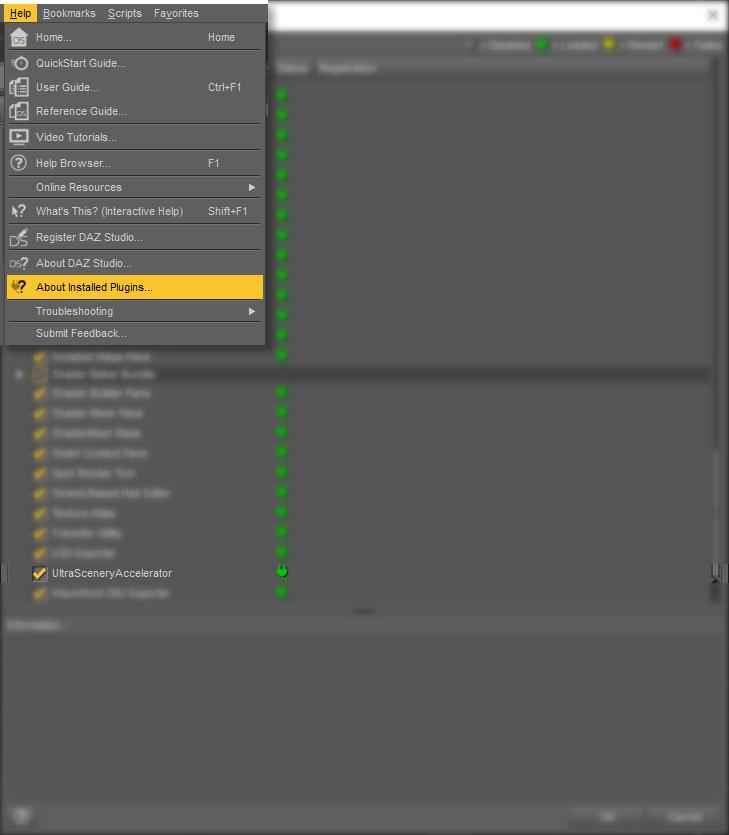
@DreamWeever the manual download zip file for the Accelerator for UltraScenery is incomplete. It contains the user manual and metadata, but not the actual plugin file! You are not the first customer to struggle with this problem.
If you can run Daz Install Manager (DIM) on an internet connected computer and download the DIM zip files, you can unzip those files and find the actual plugin file (libUltraSceneryAccelerator.dll). You can move that file to your other computer so you can install it manually. In Windows 10, it goes in your Daz3D plugins folder for the Daz Studio version you are using. For example, I am using the Daz Studio beta (aka Public Build), so the path on my computer is C:\Program Files\DAZ 3D\DAZStudio4 Public Build\plugins. For the normal release channel of Daz Studio, the path would be C:\Program Files\DAZ 3D\DAZStudio4\plugins. You can manually install it in both the Studio4 and Studio4 Public Build, if you wish.
It is worth the effort to get the accelerator installed.
Edited to add: The Daz Store product page for the Accelerator says it has a manual installer. It is not acceptable for Daz to leave the actual plugin, that you paid for, out of the manual installation package. If you can't run DIM to get the file you need, try submitting a help request to tell them that they have not provided what they advertised. I don't know if you will be successful in getting them to update the manual install file or whether they will just remove the advertisement of the manual install method from the product, or worst of all, keep advertising it and not providing it. Good luck.
I have a similarly internet disconnected machine and in the end Howie helped me, not customer support. Customer Support was as much use as a chocolate teapot.
Regards,
Richard.
Thanks barbult.
I am not even sure how to run DIM lol.
I do have an older copy of DS4 on my laptop that I use for internet as the texture converter I use for converting V4/M4 skins to G8 needs a net conection to work so in theroy ues I can use DIM on there to get the file and then copy it over, just have no idea how to use DIM at all. Oh laptop is Win7 too.
I don't think I will even try a help request, last time I did it was months before I got anything and that was basicly a "sorry. tough luck"
At least a chocolat tea pot would be tasty :)
I think I got it to work last night, was bloody late though so have not yet tried installing the Accalorator zips on the main computer. Going to wake up a bit first then see if things work
I totally agree with you, if I wasn't lucky enough to have the laptop I would be royally screwed and I am sure there are othes in the same boat too. Daz3D really needs to get their act together with things like this as it affects not just the customer but hurts the vendors too as thing either don't get bought or get returned becase they cant be downloaded
Yes, they advertised manual download but did not deliver. I know you wrote a help request and got no help, but I am going to submit another one.
Request #387242
The manual download zip file for the Accelerator for UltraScenery is incomplete.
Yay! I have it all working and so fast on the building now.
First proper scen ever lol
YAY! Good work!
I am going to have so much fun with this!