Show Us Your Bryce Renders! Part 9
This discussion has been closed.
Adding to Cart…

Licensing Agreement | Terms of Service | Privacy Policy | EULA
© 2025 Daz Productions Inc. All Rights Reserved.You currently have no notifications.

Licensing Agreement | Terms of Service | Privacy Policy | EULA
© 2025 Daz Productions Inc. All Rights Reserved.
Comments
Sandy - aha, I see.
Hansmar - thank you. The bunny is made of wood, obviously I failed to get the material right.
Art - for my monitor settings, this one looks fine.
Fencepost52
WOW! Much better.
You are welcome. The first thing I do if an image looks different on another monitor is check the calibration on the one I did the image on, CRT or Laptop. That goes for camera images too. If it checks out then I check the second monitor to see if it is calibrated correctly and also view it on my tablet and phone to see how it looks then make adjustments to the main monitor accordingly.
It should actually be done every six months or so but I never remember until an image looks wrong :)
Two images with the same settings. The first was before calibration the second after. (These were done in DAZ Studio)
Click on image for full size.
Click on image for full size.
Cheers, Hansmar.
Super now, Art...can hear the fire crackling.
Jay
Thanks again, everyone for your help. I'm pleased with the results. Sandy, I really like your Daz scene. It really is amazing seeing the differences and I'll have to be more aware of my monitor settings so this doesn't happen again; very frustrating.
Horo- Thanks for the Gift.

Thanks for the comments. Very inspiring modeling and renders by everyone, sorry I don’t have time to comment on them.
Art- I love the vegetation of your 2 landscape renders in the previous page. Like Vivien I would be interested in how you do it.
Horo-Thanks for the help with the menger sponge. I had a ball this weekend doing abstracts, it more than made up for my disappointment last weekend. I tried this effect using different Structure Synch and Wings 3D objects. I uploaded most of them to my Pinterest account https://www.pinterest.com/maryole3/bryce-3d-abstracts/
The 1st render uses the Nouveau2 - from Structure Synch and Hdri JPSunrise Probe. This render took almost 5 hours and a similar one using Horo’s Filigree2_SC250_800 Hdri took almost 4 hours.
The 2nd render uses a Wings 3D cube and sphere and Horo’s Filigree2_SC250_800 Hdri
The last render for this year is a Seascape rendered in Bryce 3D using an Hdri from the Sunless Hdri Skies www.daz3d.com/bryce-7-1-pro-sunless-hdri-skies the ship is a freebie.
All the best for the holidays and looking forward to even more awesome, inspiring Bryce Renders in 2016.
Thanks for the nice words. I've done most of the screenshots for the tutorial, so now I just need to sit down and write it all out. It's an easy process and, hopefully, my instructions will be clear enough to be beneficial.
I really like all your renders. I particularly like the one with the sailboat. Well done.
Dave - Thank you. Love the two renders. Simple objects that look so realistic. well done
StuartB - Thanks for sharing the making of the brake discs. They look fabulous, specially the old ones, Great rusty material
Slepalex - You did a wonderful job recreating David's Wings 3d objects.
Hansmar - Thank you. At least you might get a chance of a white Christmas. My chances are none
Jay - Lovely summer scene.
Electro-Elvis - Thanks for sharing how you made the Buddha wall. Must try it. As for your seven lights project, Great bryce modelling, really like the shadow produce by the vent.
Horo - Thanks for the free HDRI and the suggestion how to improve the winter scene. I rendered it again with soft shadow and there is definitely an improvement. Just to pry into your brain a bit more if I may.. When I render with soft shadow. What is the best Rays per pixel and maximum ray depth to use. Rendering formats is not one of my strong points at all. Glad if you can help. And you found a good use for the Stonemason's factory. Looks great
Art - As you can see Mermaid and I are already in the classroom for your vegetation lesson.... Much improved Silent night scene. Now I can see all the goodies you have around the room..... Beautiful
David - Gorgeous cloud
Fishtale - I had no idea about calibrating the monitor. What a difference!!! Great render by the way.
Mermaid - Very nice renders. Specially the sailboat
Ok, I think this is my last Christmas render for the year.
And as this is a time to give thanks. I thank you for all your wonderful renders that are trully inspiring
For the knowlegde shared by lots of you
and for the helping hand when ever is needed
.Have a wonderful Christmas
Sandy - good example of how light can be seen on different monitors. Great Studio render. For me, having to use Studio is one of the worst punishments. Just can't get around it, feels so convoluted to me. But then, I'm also a bit dumb.
Mermaid - you're welcome. Beautiful renders from you. The one with the sailboat came out excellent. Good to have the sails slightly transparent.
Vivien - you're welcome and thank you, too. Beautiful Christmas render.
Maximum Ray Depth can be usually lowered to 4 to gain a bit of speed. If you have transparent objects and reflecting surface facing each other, you may have to increase it (8, 12, 100). It tells how many times the rays have to follow reflection.
Rays per pixel can be as low as 9 as I used on my indoor on the previous page. Plop render a part of the scene and change the rpp and see with how low you can get away. As a rule of thumb, 9 or 16 are good for standard renders but if soft shadows are set high (wide penumbra), you may see noise and have to go a step up, or yet another. Rendering with TA (true ambience) is different. You seldom get away with 64 as the lowest and may have to go up to 256 and may even miss there's no 512 setting. As I said, plop render a critical part or two is your friend. Each higher step of rpp doubles render time.
Horo, Vivien I forgot to mention that in the second image I had to change the render settings to bring the brightness up to what it should have been. Because the screen was too bright the settings made the image dark when viewed on a different monitor, after I re-calibrated my monitor I had to bring the settings back down to get the proper brightness.
The only way you will know if your monitor is needing calibrated is if A) someone says the image is too dark/bright but it looks good to you or B) you see the image on another monitor and it doesn't look the same. The colour, contrast and Gamma settings can also make a difference with the wrong colour settings causing all your images being too red, green or blue, contrast making them look fuzzy or over sharp and gamma making them washed out.
Latest render
orbital
Great render
Cheers!
@Fishtales: Great indoor scene. All those little lights work very well.
@mermaid010: Very nice renders. I like the second abstract more than the first one, due to forms and colours. The sailboat scene did come out very, very well!
@vivien: No chance for white Christmas at all, this year; looks more like having to mow the grass again! Very nice Christmas scene. Would make a great card.
@orbital: Wonderful sci-fi scene. Would make a good book cover.
I made a new abstract. Tried my hand at structure synth, by modifying an existing example. Used a partly transparent sphere around it, an abstract HDRI, a sci-fi sky and a sphere light (in the object).
Hansmar
If you know DAZ Studio then those lights are all Emissive Lights using the geometry of the scene rather than actual lights placed in each bulb.
Thanks. I did not know that. I only use DAZ Studio for posing, actually (and not too often). Good to learn something!
I made another render based on a Structure Synth Tree form. Simplified it in Meshlab to make it about half its original size. Put it in Bryce in a fully reflective sphere, with a transparency based on a cloud texture. Modified a basic Bryce sky to colour it more darkly. Added a sphere light inside, slightly above the tree, and a spotlight outside the sphere. Rendered in Super antialiassing mode, exported to HDR and used Picturenaut to tone-map it in Bilateral mode. Added signature in PS Elements. This is it.
I call it: The woods.
.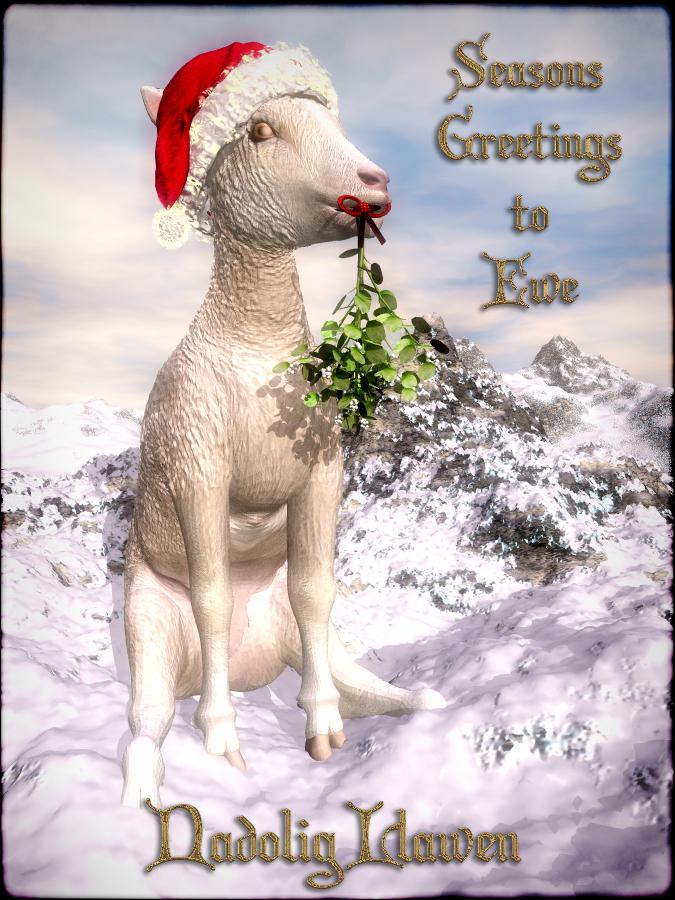
Orbital - impressive and beautiful space scene.
Hansmar - very nice render - the Structure Synth objects looks a bit like a bird flying. The backdrop is great. The green tree-like object is fantastic. I always wondered what I could do with this object. You came up with a great idea.
Pam - great card.
adbc - great card, too.
Happy Holidays to all of you.
@Vivien: Tutorial is up. You can view it here: http://www.daz3d.com/forums/discussion/67986/tutorial-bryce-instancing-without-the-instancing-lab
For some I can't see your most recent render. Maybe there's a glitch with my browser. I refreshed, but still nothing.
@Orbital: WoW! Beautiful render.
@Hansmar: You done well with the abstracts. Really like the shapes. The 2nd one is awesome.
@Chohole: Merry Christmas to ewe! Nice card.
@adbc: Great card, as well.
@Horo: Merry Christmas to you too. A spooky, cold Christmas card....I like it.
Here's my latest, which may be a work in progress. I call it "Marsh Morning".
Wow another 2 pages of top class renders... Love them all.
Had the Millenium Dragon out again.... Hi Ho Silver Awaaaayy!!!
@Chohole, @adbc, @Horo: Great cards!
@Horo: Thanks. I think one of the disadvantages of these (otherwise very nice) objects is their enormous weight in Kb. Takes very long to get them into Bryce (or Meshlab). But you can make really nice things with StructureSynth.
@Fencepost52: Thanks. Your marsh looks really good.
@Dave Savage: Quite the fearful dragon and a great looking elf lady.
Merry Christmas to all!
Might look fearfull Hansmar, but he's only 7 inches tall so probably not that scary in real life
Merry Christmas! No ... I don't mean something sacreligious such as "Merry Holiday". It's Christmas, not just some holiday. MERRY CHRISTMAS!
Here are some presents for you. I built a kitchen. Download it here:
https://www.dropbox.com/s/to39a2ws2qqd0yh/Kitchen.bmp?dl=0
https://www.dropbox.com/s/w9zm29lvwgn204o/Kitchen.br5?dl=0
Really I built a dishwasher. It took over a week ... more like two. Then I decided I needed an appropriate setting to display it in. That took over a month. It's based loosely on my parents' kitchen, but at least one cupboard bigger in all directions.
Originally I planned on doing a video ... rolling the dishwasher to the sink, swinging the door down, rolling out the baskets, loading the dishes, adding the soap, and closing it up. That followed by the lights changing with the cycles, and light steam coming out of the vents. Then the dishes coming back out of the dishwasher and flying into their place in the cupboards. Hey, we can all dream ... right? As it is, with all the accent lights involved in this image, in standard AA with the radials having soft shadows, this render took almost two days. That video would take months to render, so it's not going to happen.
Anyway, for Christmas you get, not just a dishwasher, but a rangetop oven, a refrigerator, a rangehood with a microwave oven, and a bunch of cabinets of various sizes, including a slide out, hardwood cutting board next to the range. Also a triple sink with a garbage disposal unit.
By the way, all of these appliances, plus the accent lights in the cabinets, can easily be color coordinated to any material you choose by selecting the orange family and changing that material. That will only select the proper surfaces, and not things like hinges, knobs, racks, and other items that need to stay chrome, wood, or plastic.
I built this entirely in Bryce 5, but it works better in Bryce 7. Somehow, when you first bring it into Bryce 5 for the first time, you have to select the 2D surfaces and re-assign their materials, but at least the pictures used are there to select. When I brought it into Bryce 7 on my Dad's computer, I did not have that issue. I guess I should mention that I built those pictures using Paint Shop Pro XI, (don't buy it ... their anti-piracy policy is WAY too over zealous. Though I paid for it, own it, and even registered it, I have to use it in essentially a demo mode ... stating every 30 days I'm not ready to buy it.)
Since all the appliances but the dishwasher are just a set for the dishwasher, they are not as complete as the portable dishwasher. Inside the dishwasher is all the workings ... racks for the dishes, water/air rotors, heating element, and soap dispenser. If you open the lower door on the oven, there's not even a hole there, let alone a drawer. Same with the refrigerator. However, all of the cupboards, a couter drawers are complete. The Lazy Susan even rotates.
Also, one wonderful thing about working with a program such as Bryce is you have the opportunity to re-invent the wheel. If you look at the control panel for the dishwasher, you'll see I added features I'd like to see in dishwashers, such as the blow dry function. Why not use the water rotors, and pump air through them instead to blow excess water off the dishes before the heating element comes on?
On the oven, I color coded the the surface range elements to the knob so it's easy to tell which knob activates which element. I also added a removable griddle and grill on the range surface.
The faucet on the sink is extra high and long. I did this out of the frustration of trying to fill a mop bucket in my parents' sink. Also, I added a third tub, because I could.
I hope you get a kick out of the phony name brands I came up with for the appliances. For example, the history of one came from a business named Guardian Frigerator Company that was owned by two families in Fort Wayne, Indiana, who changed the name to a more well known brand name, just before Mr. Wales and Mr. Mellowes sold out to Detroit instead of turning the company over to their families. So, I imagined my refrigerator to have been built by their "Friggin' Heir".
I don't get here often ... mostly because of the changes DAZ made a few months ago. I hate putting gaping holes in my firewall that allow various tracking sites into my computer just to use this site. I don't have those walls up because of anything illegal on my part. I have them up because, in part, if they want what they consider valuable demographic data from me, they can pay me ... us for it, the way they used to have to do before they found invasive ways to spy on us. How I ... how we use the Internet is our business, and they never should have tried to make it their business. Now they have entire businesses built around mining such private information. I'm not buying into it, nor selling out to it.
The point is, it will probably be months before I'm back again. When I do return, look forward to some small appliances for this kitchen. I've already finished an electric mixer, and a toaster, and will soon start on two coffee makers ... an automatic drip type, and a french press with a separate coffee bean grinder. I wish power cords were easy to make in Bryce, but they aren't, so just pretend the small appliances are battery operated. Why not? In the meantime, don't bother replying to me. Just talk among yourselves, and most of all, HAVE FUN!
MERRY CHRISTMAS!
@CTippetts: Merry Christmas and Happy New Year to you! Thanks for the kitchen scene. I look forward to downloading and experimenting with it.
@Dave: Nice dragon scene. Like the depth of field.
Here's two iterations of Marsh Morning. This one has some deer and a flock of birds (CTippetts material).
Horo - Thanks for the explanation on Ray Depth, It makes more sense now and wonderful Christmas card.
Hansmar - Thank you . Oh, the joy of summer Christmas and lawn mowing. Very interesting shapes with structure synth. The first one does look like a bird in flight a bit.
Chohole and abdc - Beautiful looking Christmas cards. I had a quiet giggle with ewe
orbital - Great sci-fi render
Dave - Lovely dragon and rider
CTippetts - Looking forward to seeing all the kitchen appliances on your virtual kitchen. Great job
Art - Marsh Morning is looking wonderful I like the addition of the flock of birds and the animals....
A million thanks for your instancing tutorial http://www.daz3d.com/forums/discussion/67986/tutorial-bryce-instancing-without-the-instancing-lab . Its easy to follow the only thing Im a bit stuck on is the randomizer. Never used it before and I need a bit more practice with it.
So this one is my first attempt at (planting like Art)
Thank you again
Hansmar - thank you. Bunny material is probably not adequate, it should look like wood.
Art - Christmas scene came out fine. Beautifully realistic looking "Marsh Morning".
Dave - cute looking dragon render, great use of DOF.
CTippetts - thank for the elaborate kitchen model.
Vivien - you're welcome, hope it helps. Landscape with the grass looks very nice, like on a windswept hill near the coast.
@CTippetts: Wonderful work on this kitchen! Look forward to trying it out! Many, many thanks!!!
@Fencepost52: your marsh starts looking better and better!
@vivien: Thank you. Trying to do more with this Structure Synth software. Nice use of the manual instancing techinque.
My first Structure Synth objects gets a totally different look in another render. See here.
Looks like some kind of wheel, doesn't it? Anybody an idea for a good name for this one? Lights only from the 'building probe' HDR that I got somewhere for free. Probably got there via the Freebies section on the fora, but not sure. I really should keep track of where I get all the free stuff. How do you do that, if you do?
Hansmar - great, that's the same object as you show on Rendo with the air-ship. Very well done. I know this object, great idea how you used it. As for things I collected from here or there - I put them usually in a library and note in the text field where I got it from or who made it.