Show Us Your Bryce Renders! Part 9
This discussion has been closed.
Adding to Cart…

Licensing Agreement | Terms of Service | Privacy Policy | EULA
© 2025 Daz Productions Inc. All Rights Reserved.You currently have no notifications.

Licensing Agreement | Terms of Service | Privacy Policy | EULA
© 2025 Daz Productions Inc. All Rights Reserved.
Comments
Another Modo noodle. Trying to replcate what can be done so easily in Wings3D. Not so easy in Modo, at least at my skill level. Lighting provided through reflection on hypertexture of Horo's AlienRoom.hdr used as a background image.
Metaballs are just right for making Mercury blobs
Jay
This isn't real estate, it's virtual reality estate.
@Dave Savage: :-D The sign is so true. Nice one
I wanted to find out why my new computer, though it has a faster processor, renders my Bryce scene slower, than my six year old notebook. That's why I played around and have come out with this little scene. It reminds me of a german poem, called "Never more lonely than in august" of Gottfried Benn, that I learnt in school. Happy New Year to everyone.
dHandle - great abstract, I like the monochrome look. To make the centre fully white would be an improvement, lens flares are always a bit problematic. I find they often spoil an artwork more than they improve it. But that's just me because I hate it when I get them in photographs.
Vivien - thank you. 3D glasses from cinemas usually separate the light by polarisation. Anaglyphs separate by colour: red left eye and cyan right eye (there are other colour schemes, too, but are less popular). No need to go for high quality, two coloured transparents are good enough.
Very nice landscape, good instancing of trees.
Dave - that's a beautiful New Year card. Bryce farm is an excellent render.
David - good Modo work. But then, there are several modelers out there and each has its strong and its weak sides. Backdrop fits nicely. That AlienRoom HDRI is also one of my favorites, I'm amazed how versatile it is.
Jay - great mercury droplets, much less poisonous in a render than in reality.
Electro-Elvis - slower render on a faster computer? What does that thing in the background? I'm sure you set priority right. Beautiful render, sad expression on the face.
A minimalistic scene with 3 metaballs, 2 spheres, 1 2D-Disk and a skull. A lot of PHP boosted specular and transparency. The white line around the transparent shadows is an interesting effect and shows the softness of the sun shadows but only if rendered regular. I used the same HDRI as David above, but tilted it and used a much lower resolution one. I like the pixelation for this render.
Bryce and a little bit of photoshop for colour correction and detailing.
Love the lighting in that one, Elvis, and as to new computers, I always feel cheated whenever I have to upgrade; that is, one expects more, but then only a little difference is given - so disappointing. The clean, hard drive is about all one has to expect. Don't believe in Laptops - yes, very handy, but they become very slow after a while (and don't believe the stats., - speed, memory etc.,). I attended a lecture (about quantum computers) on such in the past, and while the specs promoted by companies are a way of out-doing/demoting the competition, it's all down to the hardwares installed by such companies. That said, I would go more for a desktop than a laptop anytime - so many options: faster; upgrades; 'wares; memory, but distantages if a mobile user.
Cheers, Horo...Gallium, when altered, too - also a liquid metal. Didn't notice the white line in your own work until you pointed it out - presumably, because the diffraction becomes higher on the outer metaball-skim.
Super, Orbital...I like the 'out there' context in using the character - it gives scale. As to photoshoping (PS), yes, I find one can change a work beyond the original - always a choice/decision between the audience viewing and the client who is paying. PS can totally make a work, but as seen in previous works in other forums - totally unrelated to Bryce, Daz Studio and its other graphics' softwares...etc.,, destroy them, too. Not in this case, mind...so well done - a beliveable other-world/-planetary suface work.
Jay
@Jamahoney: Thank you for your comment. Althought it has an I7-4600m processor, 16 GB ram and a SSD harddrive, I was a little disappointed myself with my new computer. But now, I have solved the problem. It was the eco mode and the power management that build a team against me. First it had rendered very swiftly but after a half an hour it slowed down dramatically. I found out, that the eco mode reduced the number of cores from 2 to 1. I could see in the task manager that the percentage of the used CPU decreased from over 80% to 12%. Therefore it is no surprise, that the estimation of render time, which after the first pass with both cores was around 2 hours 45 minutes, increased due to eco mode to a amazing 20 hours :-D Now I do switch off the eco mode, when I am using Bryce. In the end I am fairly happy. My new computer is nearly twice as fast as my old one. A bit of disappointment remains because of the SSD harddrive. Word or Excel documents are stored lightning-fast, but large bryce scenes... You can nearly watch how the system writes bit by bit on the hard drive. But to be fair it was a scene, that needed more than 2 GB main storage. Maybe it has something to do with LAA? But I can live with it quite well. BTW your metaballs mercury blobs came out very nice.
@Fencepost: Lovely scene. I guess the trees are the reason for the long render time? Maybe the waves could be a bit smaller, though they look great in the foreground, but in the background in comparison to the mountains they look a little too big.
@launok: Good to know, that a lot of good-looking Sketchup models can be put into a Bryce scene. With Genesis 2 characters I have learnt, more than 7 let Bryce crash.
@Rembrandt: Great scene. That I call a storm.
@dHandel: The glare is a nice addition to your abstract.
@Vivien: A good start into the new 2016!
@David Brinnen: I had quite a similar experience like you with Hexagon and Wings3d. I few features in Wings3d are really handy. I like the materials of your objects.
@Dave Savage: Great fun! And lovely grass!
@Horo: Interesting picture with the skull. Maybe you could bring it on a blake T-Shirt? I also like your previous scene with the tree structure. Your island scene with the lighting experiment I like the second one best.
@Orbital: Simply perfect. Tremendous work as usual.
@Horo Thanks, Horo. I wasn't going for any particular look when I rendered this out. It was my first ever attempt at an abstract in Bryce, so I was just experimenting. Do you think an all white center would add to or detract from the 3D impression? Could I do that in Bryce, or would I have to do it in post?
Now that I look at it, I think I do like the volumetric look and the off-white center. It makes it look like a 3D Sci-fi scene with some depth, don't you think? (think: "Aliens") The lens flare helps sell that, but I don't really like the colors in the flare. When I added the lens flare in post (done in After Effects...Video Copilot's Optical Flares, and Photoshop), I was thinking a splash of color would make a nice break from the monochromatic look. I didn't really notice the splashes of green thrown in until it was completed. I don't even think I saved it, so I would have to recreate it.
Maybe I could add a space ship or some asteroids floating around, and make a video clip out of it...
Dave - I wish 2016 is as heart warming as your render. Very beautiful. And love the virtual reality estate. So true
David - Nice Modo reproduction of your wing 3d abstract
C-ram - Thank you so much for your encouraging words. It means a lot coming from Bryce artist like yourself.
Jay - Great looking mercury render. So crisp.
Electro-Elvis - He is sooo sad, he must have bought a new computer as well and doesn't know about the eco mode... Nicely done
Horo - No wonder I couln't enjoy any of the anaglyphs. thank for the explanation. Good effect on the skull the hellish looking background really suits it.
Orbital - Light years away would make such a cool movie poster... Love the colors and the overall presentation. Beautiful work
I think I'm hooked on manual instancing . Question for the brain trust.... I was getting too much of the bridge reflected on the water....I lowered the reflection and refraction of the water (I'm not extremely knowlageble on that subject) and put an extra plane of rocky material underneath the water. What is the best way to avoid too much reflection?
Orbital - very beautiful and alien place.
Electro-Elvis - thank you. A rocker T-shirt? I hate those eco settings in newer operating systems. It turns out that more electricity is used than without. How about the SSD? Are the write cycles still severely limited or have the improved? LAA has no effect on the saving time of a Bryce scene because compressing is all done in memory before it is stored on a drive.
I hate those eco settings in newer operating systems. It turns out that more electricity is used than without. How about the SSD? Are the write cycles still severely limited or have the improved? LAA has no effect on the saving time of a Bryce scene because compressing is all done in memory before it is stored on a drive.
dHandle - I'm not sure whether a full bright center would distract. Abstracts are difficult to assess because everybody sees something different in them. Had the artist something particular in mind or did the artwork just happen? What the artist sees in his/her creation may inspire to give it a specific meaning by adding this or changing that. If the artist is happy, the artwork is a success.
Vivien - thank you. Very nice bridge scene. Water is transparent, reflection happens because of the refraction and the viewing angle. I have it usually at 99.7 transparent, reflection 0.3 and refraction 133 (corresponds to a refraction index of 1.33 for water.) If you look at a steep angle into the water, it is transparent and the more shallow the angle gets - looking over the water - the less transparent and more reflective the surface gets.
Cheers, Vivien.
Love the bridge scene from this perspcetive....looks so natural, so photographic, and nailed it on the reflection, too.
Jay
Lots of great work being done! No time to comment at the moment (I will do so later), but here few renders I've been playing around with:
Green Bay Packers (American football team) wallpaper (#52 is Clay Mathews). Logo and text made in Wings 3D.
Sunset at the pier
Field scene
Art - great renders. I like the foreground of the third best. It looks very natural.
I was about deleting that terrible terrain I used back on page 52 because it is useless for what I had in mind when I made it. On second thought, I processed it in TE Filters and found it may have some use after all. Not a super render but I somehow like how it came out.
Gorgeous, Art...love the second one best, and I agree with C-ram, some of the trees in Bryce don't ever come across convincingly real-looking - appearing too stumpy-like, and the branch angles are never right no matter what adjustments one makes.
Nice one, Horo, the reflection on half the water volume works a treat (a trick, I bet).
Jay
Horo - Thank you again for your advice. I keep a book of interesting information I find in the forum and your section is filling up nicely . I went back to page 52 to see what terrain you were referring to, and this one is certainly worth keeping
Jay - Thank you
Art - Very nice trio....I don't know anything about American football... but I do like the first one. Very pleasant and calming feeling on the second one. (as usual) Love the ground cover of the third one, beautiful scene, although I have to agree with c-ram, some of the trees don't look as realistic as others
c-ram - though you are completely right about the Bryce trees if the default tree is taken - and due to a bug since v5, this one is always used no matter what type is selected. There are beautiful and quite realistic Bryce trees stored as BTO (Bryce Tree Object) but are not obvious to access. I rendered all of them and put the result it this 14-pages PDF document https://horo.ch/docs/mine/pdf/BTO-Trees.pdf If a BTO tree is selected, it can be beautifully adjusted in the tree lab.
Jay - thank you. Yup, the specular on the lake needed a bit of help from a phased hyper texture, that's the only trick.
Vivien - you're welcome and thank you. Yes, the terrain is not that bad, it just was a failure for what I had in mind when I made it.
Here is this same terrain again in a frosty scene. The Bryce sun and the HDRI sun are at the same location. A rare case of makeing use of the lens flares - rays here. The terrain is fully transparent with a high refraction and a bit of reflection.
Thinking of holidays :)
As a break from modeling, I decided to have a go at some of those "Dreamworks" style clouds. The planetoid is from http://www.daz3d.com/bryce-7-1-pro-space-construction-kit the HDRI one of Horo's http://www.daz3d.com/bryce-7-1-pro-sunless-hdri-skies the ground texture from http://www.daz3d.com/bryce-7-1-pro-high-resolution-terrains-set-1 and the cloud a remix of the last recipie I posted here I also added a spikey terrain in the foreground to look a bit like trees and added a texture from http://www.daz3d.com/bryce-7-1-pro-vegetation so it is all a bit of a hotch potch of thigns. Most of the time was spent positioning the camera in the volume cloud to get an interesting shaped gap through which to glimpse the rest of the scene.
I also added a spikey terrain in the foreground to look a bit like trees and added a texture from http://www.daz3d.com/bryce-7-1-pro-vegetation so it is all a bit of a hotch potch of thigns. Most of the time was spent positioning the camera in the volume cloud to get an interesting shaped gap through which to glimpse the rest of the scene.
Hello everyone! :)
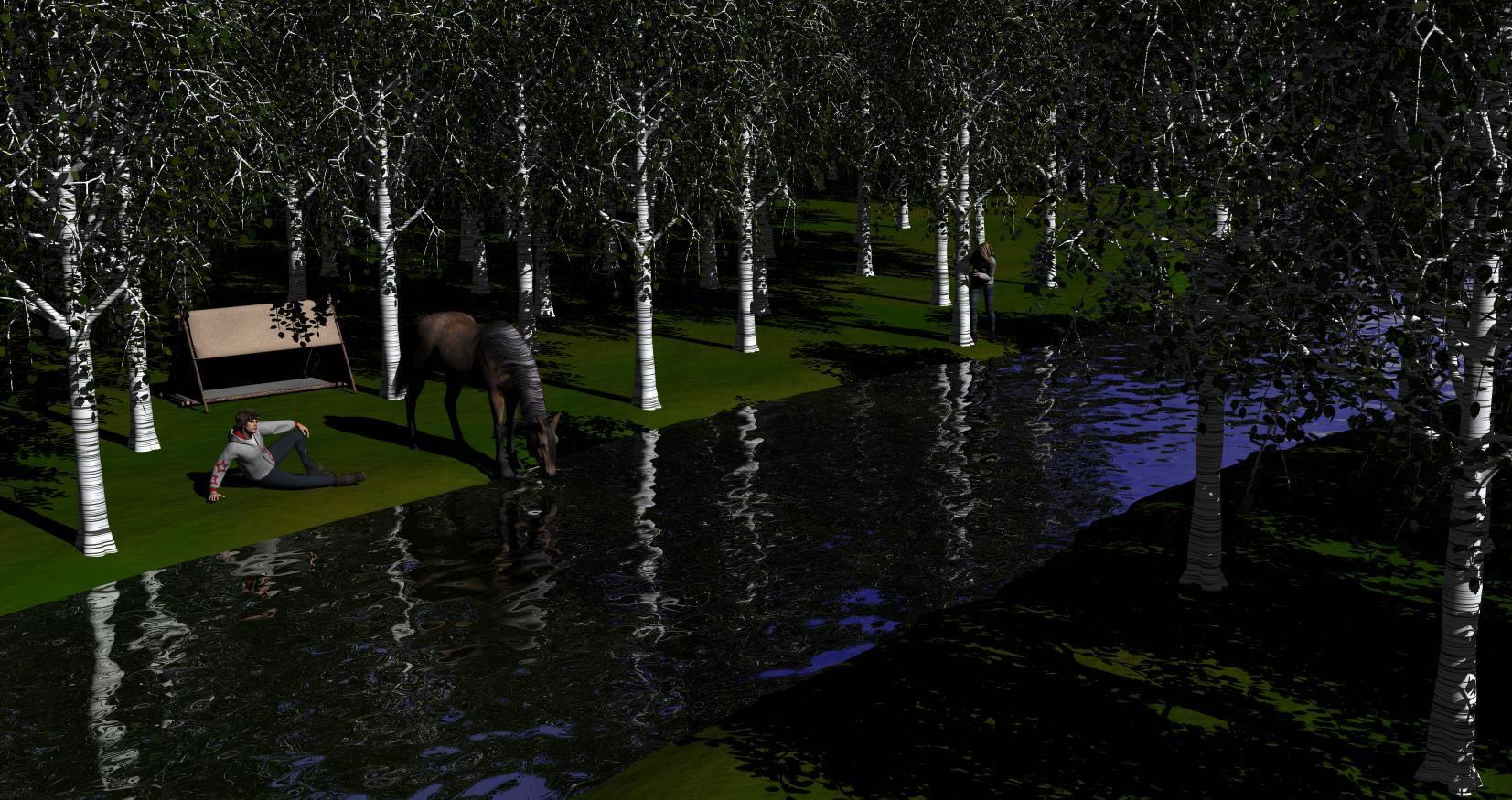
I've been playing with Byrce for the past two days. I really like its instancing capabilities. Reading the tutorials and seeing some of the videos about it, I see there's a lot to learn here.
This is my first saved render in Byrce.
David Brinnen this is very cool.
jamahoney also very cool they look just like mercury
fencepost they are all beautiful but I have to say I like the middle one the best, just beautiful
Horo, the reflection on the end of the lake is striking and wow it looks totally different in the second one.
Fishtales I would so go there for holiday!
David I love this one with the planet and the clouds
Ati I think you will love Bryce! Can't wait to see what else you come up with
Atlantis this makes me think of Terminator war of the machines. Very very cool.
Cheers, Ice Dragon Art...chemistry ;)
A chilly one, Horo, but super...I can see it in another icey perspective (btw, while winter scenes are always wonderful, I simply hate the particular season - always I'm cold).
Ah, a warm scene...thank you Fishtales...balming in its radiance ;)
Ati...phew, nice work...well done.
Atlantis..cool...but dark-ish.
Very Star Wars of you David...all that's short is the Millennium Falcon peeping through the clouds
Jay
c-ram - thank you.
Sandy - nice place, good shore waves.
David - I'm not familiar with Dreamworks clouds but they look good here. Picture is embedded with the wrong aspect ratio. The position of the planet makes it look as if it were a glass sphere and the far mountains within. Perhaps not the intention but it looks interesting.
Ati - nice one. A bit dark among the trees.
Atlantis - somehow a bit creepy and dark but looks great.
Sonja - thank you.
Jay - thank you. We share the lacking enthusiasm for the winter season. Folks hereabouts love snow, skiing and breaking legs.
Horo, well it istrue that it wasn't my aim to make it look like the mountains were inside the planet. But now that you mention it, I can see that. The Dreamworks clouds is likely a sign that I watched more CGI films over Christmas. If you put dreamworks into a google search for images you will see they often feature these rather fantastical cottonwoolly pinkish clouds. Here's another little cloudy experiment with one of your deep space HDRI's used as a backdrop taken from http://www.daz3d.com/bryce-7-pro-deep-space-hdri-1
I think the aspect ratio problem is something to do with the way the website displays the images. I don't see it now, but if I reduce the size of the window it starts to impact on the aspect ratio of all the images as soon as they window starts to encroach on their area.
That looks really great! How do you get such good looking grass? I've tried the different materials in Bryce, and they all look awful to me. Though, that could just be my own inexperience with the software. But, are you using a custom texture by chance?